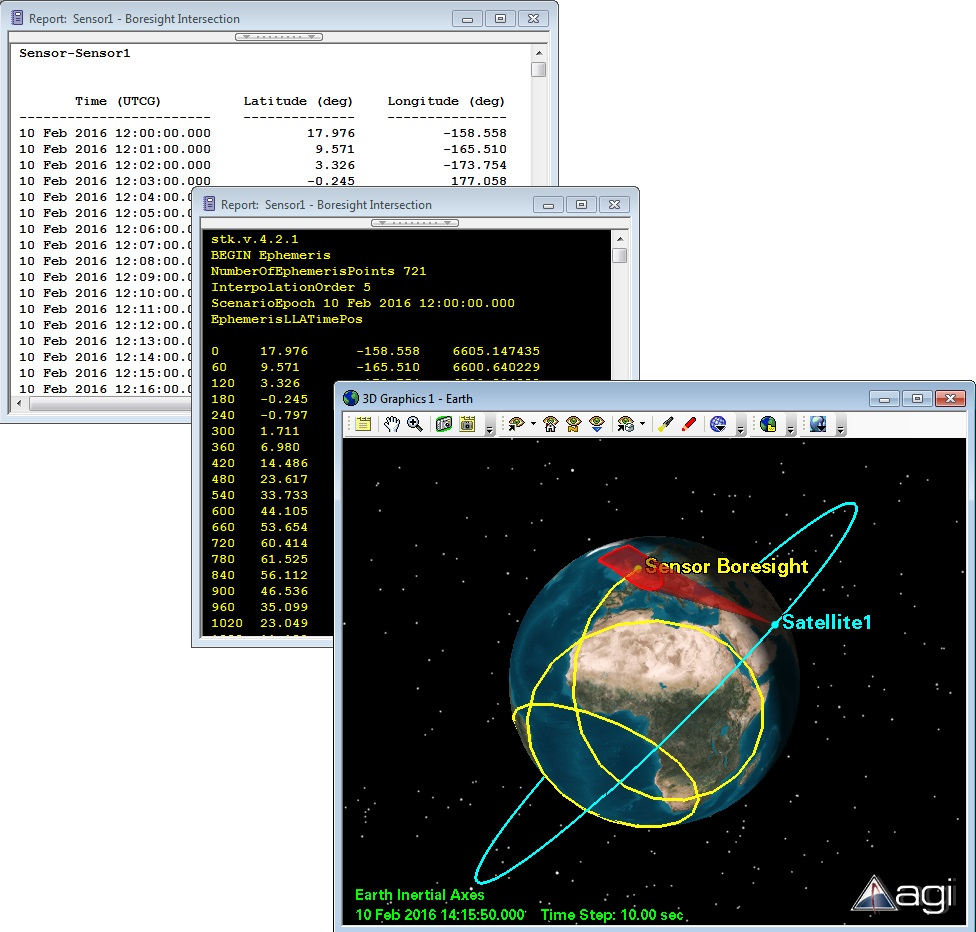Are You Using STK Post Processing Scripts? Here's Why You Should...
- Jul 25, 2016
- Tech Tip
-
 Systems Tool Kit (STK)
Systems Tool Kit (STK)
The STK reporting options are diverse, however do you sometimes find that you need to tweak the output, or completely re-write it for follow-on processing or for customized presentations? With a little bit of scripting knowledge, you can. Here's a good example - from STK, you can create a Lighting Times report. But what I needed, and needed to create every day, was a ‘Lighting Times’ report - in order! Well, I can get everything I need out STK, just not 'in order'. I could manually order the report myself - but that would soon become tedious - so I decided to work smarter, not harder, and I created myself a ‘Post Processing Script’ to do the repetitious work for me. Here is a before and after report: