STK 12.4: The One with the Satellite Collection
- Feb 22, 2022
- Blog Post
-
 Communications
Communications
Knock Knock!
Who’s there?
I got a whole lotta.
I got a whole lotta who?
I got a whole lotta of satellites in my collection, wanna see it?
Introducing the new Satellite Collection object!
The Satellite Collection — which was a preview feature in STK 12.2 — is all grown up and is now a standard feature in STK 12.4! You might be asking yourself: What is a collection object and what do I use if for? The Satellite Collection object is a container of satellite orbit definitions that simplifies the analysis and visualization of problems involving large numbers of satellites. Perhaps a little simulated Q&A (we do produce simulation software after all) will provide some additional insight into the utility of the Satellite Collection object.

Visualizing the full space catalog is easy
So, what does the Satellite Collection object do?
The Satellite Collection object provides an efficient mechanism for defining and managing large numbers of satellites without cluttering up your scenario with tons of individual satellite objects. You can define the entries in the collection in three ways:
- As a multi-shelled Walker constellation
- As a subset of the public space catalog (or the entire space catalog)
- Using your own custom orbit elements or ephemerides
While the Satellite Collection object has limited reporting and visualization capabilities, it is integrated with traditional STK analysis tools and capabilities such as Deck Access, Coverage, Communications, and Conjunction Analysis. In general terms, the Satellite Collection object enables you to perform the types of analyses that STK is famous for on large numbers of satellites in an efficient manner.
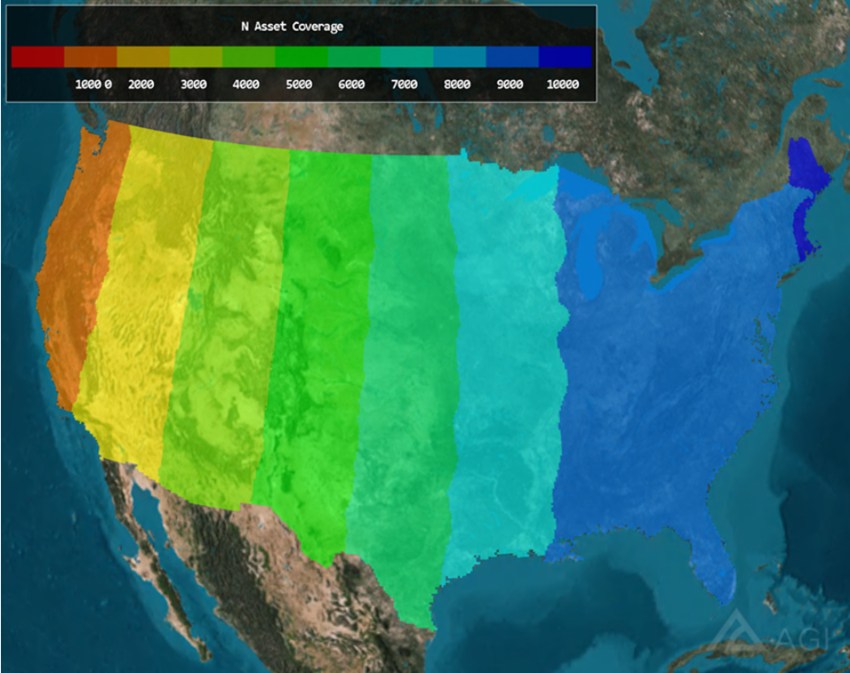
Coverage analysis of a ridiculous constellation design
What are the benefits of using a Satellite Collection over individual satellites?
You can use the Satellite Collection object when you do not need custom configurations (beyond the trajectory) for each of the satellites in your scenario. Grouping satellite definitions together inside a collection enables you to:
- Reduce the number of entities in the object browser
- Save and load your scenario in a fraction of the time required when using individual satellites
- Efficiently set graphical properties for all (or many) of your satellites at once
- Maintain multiple configurations of a proposed large constellation design in a single scenario
On the other hand, using individual satellite objects enables you to completely customize configurations on a per satellite basis, exposes more detailed orbit propagation options, and provides access to more extensive reporting, graphing, and visualization options.
What is a ”large number” of satellites?
We have performed tests involving over 600,000 orbiting objects! How many orbiting objects do you have?
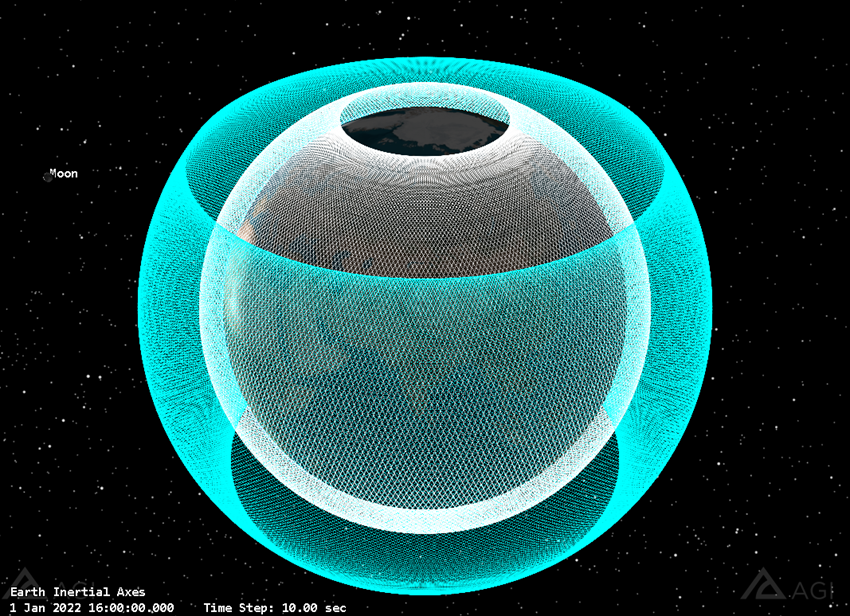
Dual shell Walker Constellation containing upwards of 600,000 satellites
Why a “Collection” instead of a “Constellation”?
While large (dare we say mega?) constellations are certainly of interest to the community, we designed the Satellite Collection to be more versatile. You can put any combination of satellites you want into it. For example, you can create a collection of all the Starlink satellites in the public catalog, or you can create a collection of all objects in Low Earth Orbit.
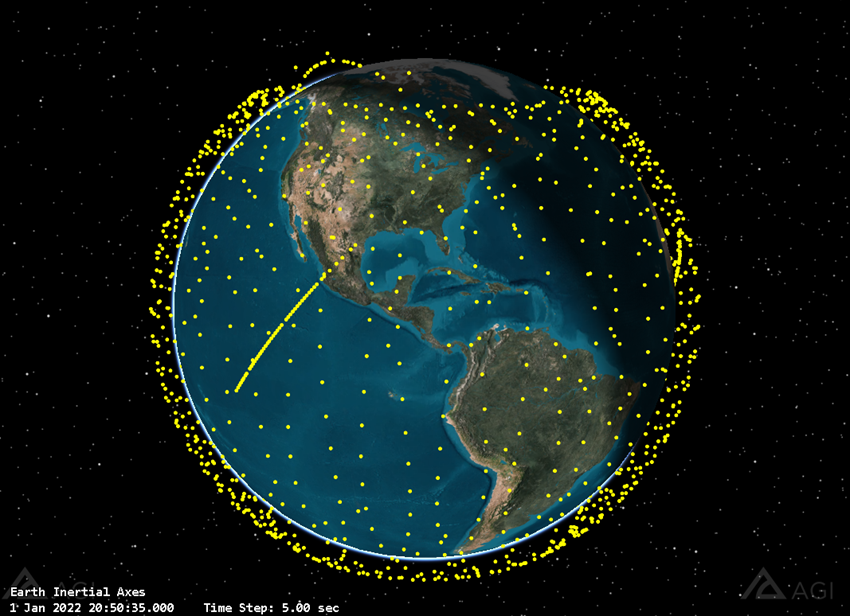
All Starlink Satellites, can you spot the satellites from a recent launch?
What about all the other settings and behaviors that normal satellites have? Can I control those as well?
The Satellite Collection object provides the option to associate one or more reference satellite(s) with all or part(s) of the collection. When Satellite Collection entries have an associated reference satellite, they inherit all non-trajectory settings of the reference when they are used in analyses.
For example, if you wanted to determine which elements of the collection were lit during visibility periods to a ground station, you could set a lighting condition constraint on a reference satellite associated with the collection and then run a Deck Access operation. Or, your collection may consist of groups of satellites of different build configurations. In this case, you can use multiple reference satellites to represent the variety of builds and associate collection entries accordingly.
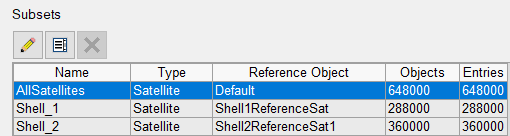
Reference satellite assignment by Shell in dual-shell Walker Constellation
What if I want to take a closer look at one of my satellites?
Sounds like you need a promotion! Or more appropriately, you need to promote that collection entry to be a full-fledged satellite object. Luckily, you can do just that through the right-click menu in the 3D window.
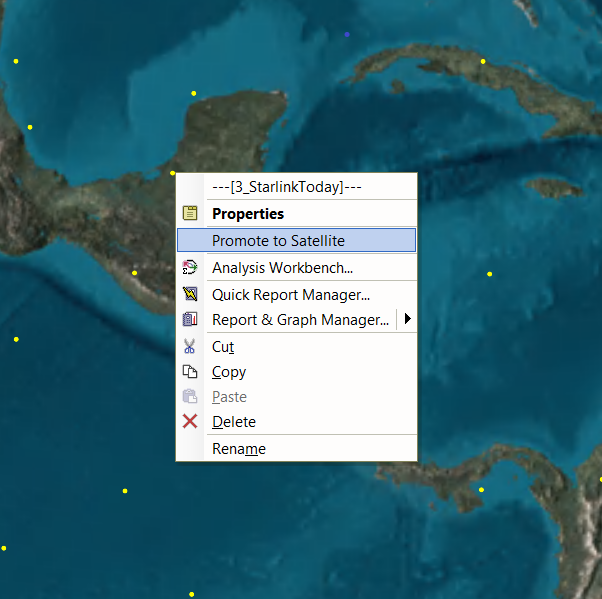
Promote to a full satellite from 3D window
So, what’s next?
Well, we have a few more ideas up our sleeves to further round out the Satellite Collection capability in STK 12.5 and beyond, but we would also love to hear from you. Your feedback can help shape the future of the Satellite Collection and other future collection objects!
