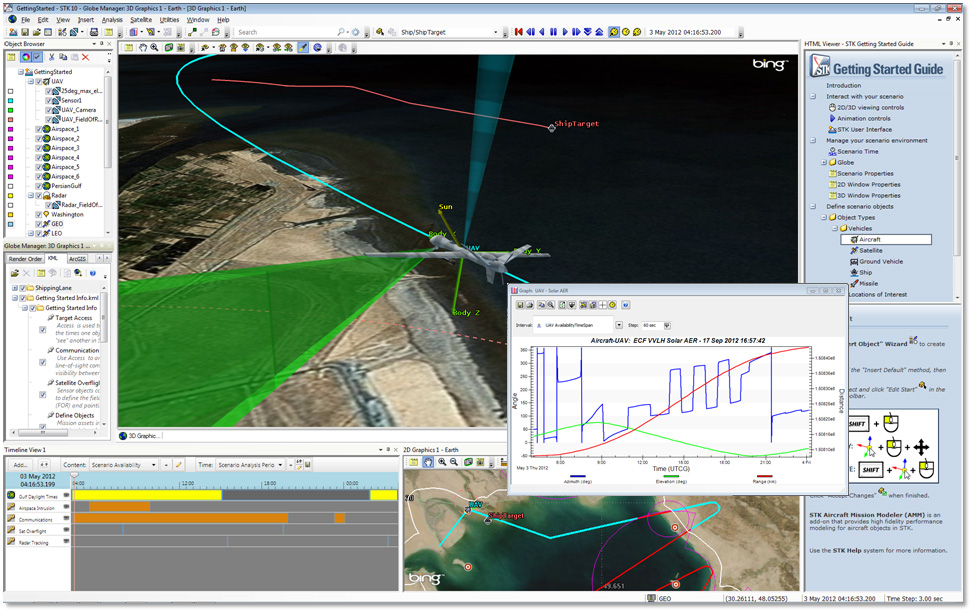Why Systems Tool Kit? Part I
- Oct 18, 2012
- Tech Tip
According to Merriam-Webster, a system is “a regularly interacting or interdependent group of items forming a unified whole.” STK is capable of modeling and evaluating systems and is, in itself, a system. So what kinds of systems does STK model and evaluate? From super-scientific uses like modeling the orbit (and eventual touchdown) and coverage around a 33-km long potato-shaped asteroid to out-of-the-box ones such as tracking elephants in Malaysia or determining the position covariance of boreholes for oil rigs, our users have always amazed us with their applications of “Satellite Tool Kit.” But the name hasn’t fit the use cases for some time. Would you use something called Satellite Tool Kit for UAV mission planning? Operational multi-INT data fusion for situational awareness? Logistics tracking and range safety on DoD test ranges? Missile threat modeling? Probably not. However, STK has been used for many years for these applications, plus, the standard space stuff like GPS performance modeling, launch window analysis, space rendezvous operations, laser clearing, RF interference mitigation studies, conjunction analysis, link budget analysis and so on. To be honest, we could have just changed the name on any of one of our past releases and called it a day – because our users are the ones who have transformed the product from Satellite Tool Kit to Systems Tool Kit. Now let’s take a deeper look at my second point, STK is in itself a system and we have made a concerted effort to make it more broadly applicable with our upcoming v10 release. So how did we do that?
- 3D for everyone
- Data availability
- Easier to use
- Make STK look and behave the way you want to
- A system of value-added products
- Importing and exporting data from common tools (MATLAB, Esri and KML)
- Build an HTML interface for a common or simplified workflow
- Build custom user interface plugins
- Create a custom application or “in-process” automation of STK with the STK Engine API via TCP/IP protocol or Microsoft COM interface